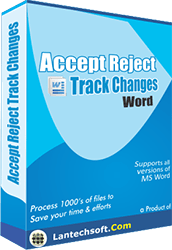
Multiple Files Accept & Reject Track Changes is a tool created to reduce the workload of setting up margins in numerous word files. This software has the efficiency to handle multiple word files in one go. It can setup margins & layouts in word files of all formats like .doc, .dot, .dotx, .dotm, .docx, .docm, etc. The tool is very fast and accurate in its job.
Multiple Files Accept & Reject Track Changes software has many specialties in it which does not make it different but unique. Along with setting of margins the tool is also an expert in setting up orientation and layouts in word files. User s can setup orientation in both Portrait & Landscape format whichever they like. The files where alterations have been done can be saved can be saved in a target folder designated by the user.
Now it’s obvious that users must be thinking about the handling part of this tool. In that field too Multiple Files Accept & Reject Track Changes is ahead of others. The tool is very simple to operate and can be handled by a normal person in the daily work. There are hardly three steps to be followed for the execution of task. The first one is to choose the word files in which you want to make changes. Then choose the options according to the alterations you want to make. At last click on Start to begin the process. Later on you can save the altered files. So you can see how easy it is to handle the tool.
Multiple Files Accept & Reject Track Changes tool can work easily in all versions of MS word like 2013, 2010, 2007 & 2003. The tool is the best way to set up margins and orientations in word files.
Track changes in word, accept changes in word, remove track changes word, accept all changes in word, track changes word, word document track changes, accept changes in word, Remove track changes
